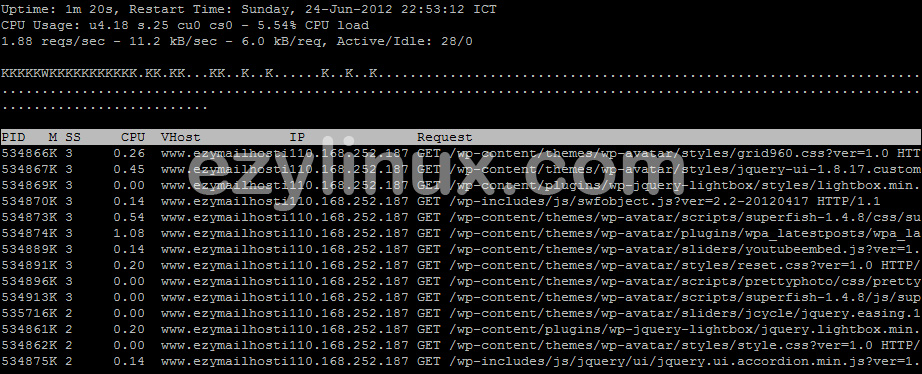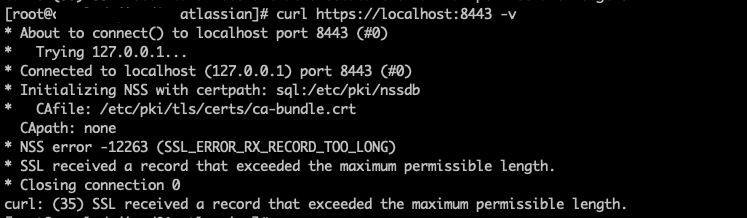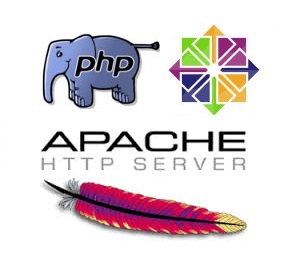Monitor apache Virtualhosts real-time activity with apache-top

การดูแล web server ที่มีการทำ virtual host ด้วย tool พื้นฐาน เช่นคำสั่ง top เพื่อดูโหลดและ apache process อาจจะไม่เพียงพอ เพราะถ้าหากเมื่อไหร่มีการใช้ทรัพยากรจำนวนมากจาก apache เราก็ไม่รู้เลยว่า Virtual host ไหนที่เป็นตัวที่ใช้ทรัพยากรเยอะสุด ดังนั้น apache จึงมี module ที่ใช้สำหรับ monitor status ของแต่ละ Virtual Host เรียกว่า status_module ซึ่งจะบอกว่ามี virutal host ไหนกำลังใช้งานทรัพยากรอะไรบ้างผ่านทางหน้าเวป สำหรับผู้ดูแลบางท่านไม่สะดวกในการเข้าดูสถานะของ web server ผ่านหน้าเวปสามารถใช้ apache-top.py ช่วยในการแสดงสถานะผ่านทาง console ได้ ซึ่งจะแสดงผลคล้ายคำสั่ง top
Apache-top.py เป็น script ที่เขียนโดย python เพื่อนำมาใช้ในการ monitor /server-status ในรูปแบบ top-like interface ซึ่งจะทำให้ผู้ดูแลสามารถ minitor ได้โดยไม่จำเป็นต้องดูข้อมูลเปิดผ่าน browser ให้ยุ่งยาก รายละเอียดข้อมูลที่จะแสดงมี pid ของแต่ละ apache process, virtual host, และ request
วิธีการติดตั้ง status_module
- แก้ไขไฟล์ /etc/http/conf/httpd.conf และตรวจสอบค่าต่างๆดังนี้
- เปิดใช้งาน Status module
[text]LoadModule status_module modules/mod_status.so[/text] - ตั้งค่า ExtendedStatus เป็น On
[text]ExtendedStatus On[/text] - กำหนด URL สำหรับ monitor และ สิทธิการเข้าใช้งาน
[text]
<Location /server-status>
SetHandler server-status
Order deny,allow
Deny from all
Allow from 127.0.0.0/8
</Location>[/text]
- เปิดใช้งาน Status module
- Restart apache service
[shell][root@ezylinux ~]# service httpd restart[/shell]
การใช้งาน Apache-top.py
Download apache-top.py ด้วยคำสั่ง
[shell][root@ezylinux ~]# wget http://www.fr3nd.net/stuff/projects/apache-top/apache-top.py[/shell]
คำสั่งที่ใช้ monitor
[shell][root@ezylinux ~]# apache-top.py -u http://127.0.0.1/server-status[/shell]
โปรแกรมจะแสดงผลลัพธ์ออกมาดังตัวอย่างด้านล่าง