tail เป็นคำสั่งที่นิยมใช้งานกันอย่างแพร่หลายและสามารถให้ผู้ใช้งานสามารถดู log แบบ real time ได้อย่างง่ายดาย (tail -f /var/log/logfile) และในบทความนี้จะนำเสนอโปรแกรมอีกตัวที่ทำหน้าที่เหมือน tail แต่สามารถสร้างหน้าต่างได้หลายๆ หน้าต่างในหน้า console ซึ่งจะช่วยอำนวยความสะดวกให้กับผู้ที่ต้องการใช้งาน tail เพื่อดู log file หลายๆไฟล์พร้อมๆกัน เพราะไม่ต้องเปิดหน้าต่าง console หลายหน้า ตามตัวอย่างภาพด้านล่าง
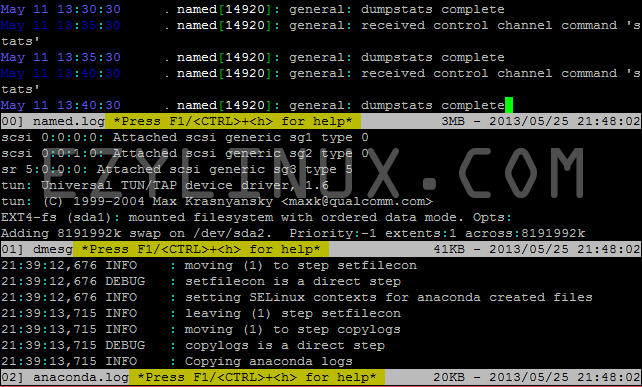
นอกจากนี้ยังสามารถรันคำสั่งพร้อมกับดู log ไปพร้อมกันได้อีกด้วย ตามตัวอย่างภาพด้านล่าง
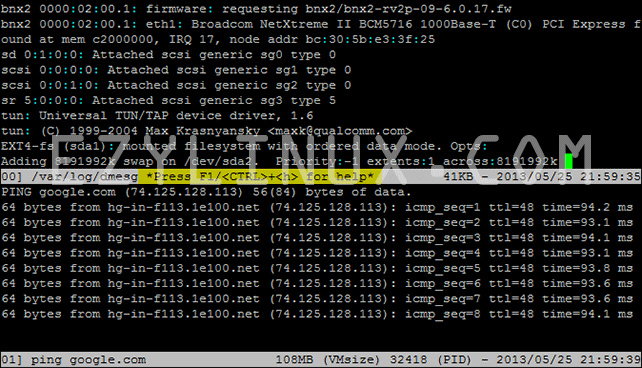
วิธีติดตั้ง MultiTail บน CentOS
รันคำสั่งด้านล่างเพื่อติดตั้ง multitail
[root@Ezylinux root]# yum install multitail
วิธีใช้งาน multitail
- ดู log file มากกว่า 1 log file แบบ 1 column
ตัวอย่างเช่นต้องการดู log /var/log/named.log /var/log/dmesg และ /var/log/anaconda.log ให้รันคำสั่ง
[root@Ezylinux root]# multitail /var/log/named.log /var/log/dmesg /var/log/anaconda.logตัวอย่างผลลัพธ์
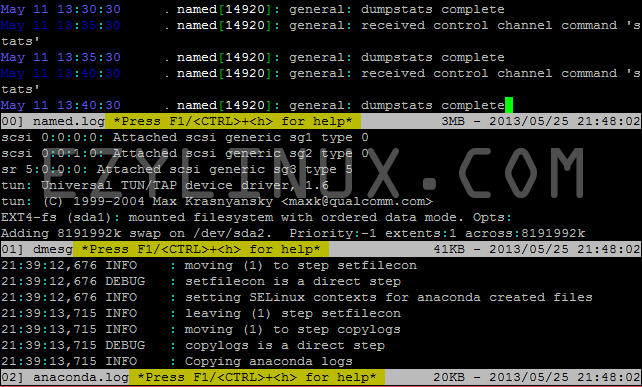
- ดู log file มากกว่า 1 log file แบบ 2 column (หรือมากกว่า)
ตัวอย่างเช่นต้องการดู log /var/log/named.log /var/log/dmesg /var/log/anaconda.log และ /var/log/zarafa/server.log แบบ 2 column ให้รันคำสั่ง[root@Ezylinux root]# multitail -s 2 /var/log/named.log /var/log/dmesg /var/log/anaconda.log /var/log/zarafa/server.log*ถ้าหากต้องการมากกว่า 2 column ก็สามารถแก้ไขได้ที่ option -s
ตัวอย่างผลลัพธ์
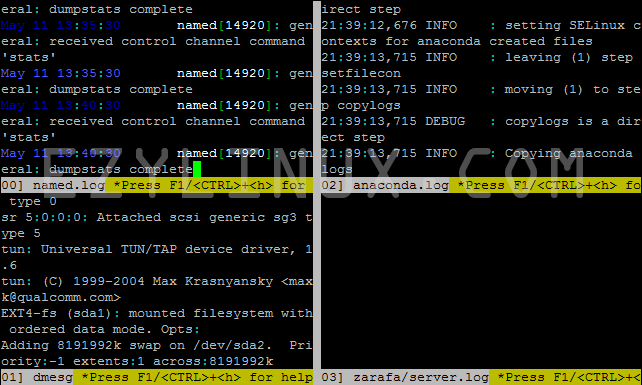
- ดู log file และให้รันคำสั่งพร้อมกัน
ตัวอย่างเช่นต้องการดู log /var/log/dmesg พร้อมรันคำสั่ง ping ไปพร้อมๆกัน[root@Ezylinux root]# multitail /var/log/dmesg -l "ping google.com"* ใช้ -l option เพื่อให้ multitail รันคำสั่งที่ต้องการ
ตัวอย่างผลลัพธ์
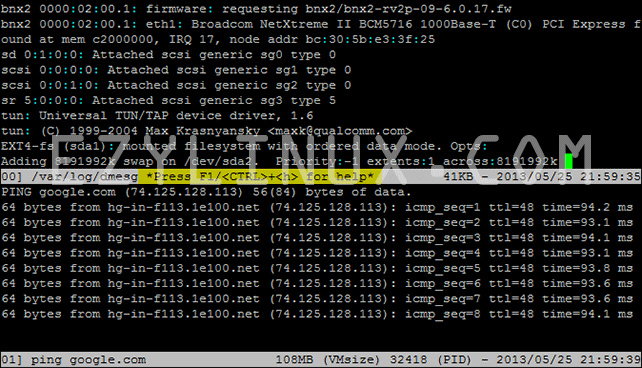
ถ้าหากต้องการความสามารถอื่นเพิ่มเติมสามารถอ่านได้จาก manual ของ multitail นะครับ 🙂
