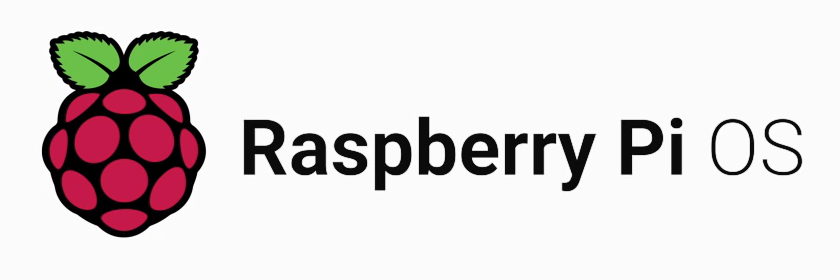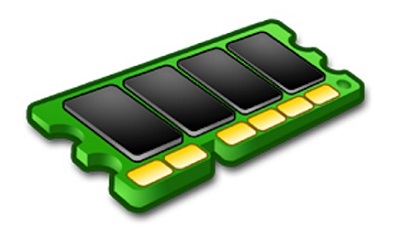How to change an iDRAC password using Racadm
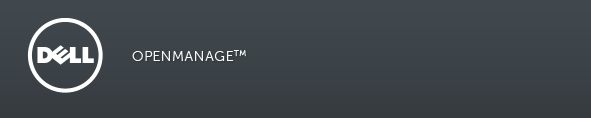
เราสามารถ reset password ของ iDRAC ผ่าน server โดยตรงผ่าน OpenManage ได้ ด้วยคำสั่ง racadm
ในขั้นตอนการ reset iDRAC จำเป็นจพต้องติดตั้ง OpenManage บนเครื่องเสียก่อน ซึ่งสามารถดูวิธรการติดตั้งได้ที่ How to install Dell OpenManage Server Administrator (OMSA)
เมื่อทำการติดตั้ง OpenManage เรียบร้อยแล้ว ให้รันคำสั่งด้านล่าง เพื่อตรวจสอบ username ที่เป็น user default ของระบบ ที่จะใช้ในการ login
racadm getconfig -g cfgUserAdmin -i 2
ตัวอย่างผลลัพธ์ จะพบว่า user ที่ใช้ในการ login คือ superadmin
# cfgUserAdminIndex=2
cfgUserAdminUserName=superadmin
# cfgUserAdminPassword=******** (Write-Only)
cfgUserAdminEnable=1
cfgUserAdminPrivilege=0x000001ff
cfgUserAdminIpmiLanPrivilege=4
cfgUserAdminIpmiSerialPrivilege=4
cfgUserAdminSolEnable=1
รันคำสั่งด้านล่างเพื่อทำการ reset password ให้กับ user superman
racadm config -g cfgUserAdmin -o cfgUserAdminPassword -i 2 NEWPASS
โดยที่ NEWPASS คือ password ใหม่
** ถ้าหากต้องการ reset password user อื่นๆ สามารถเปลี่ยน option -i เป็นหมายเลขอื่นได้ โดยใช้คำสั่งตรวจสอบ user ก่อนเพื่อให้แน่ใจว่า user index ตรงกับ username ที่ต้องการ reset password